PRINTNODE INTEGRATION
We use PrintNode, a third-party solution, in a similar manner to NetSuite WMS in order to connect the widely used online service to locally installed printers.
- First please register in the below link (Free trial)
(Please make sure that the printer is already connected to the system)
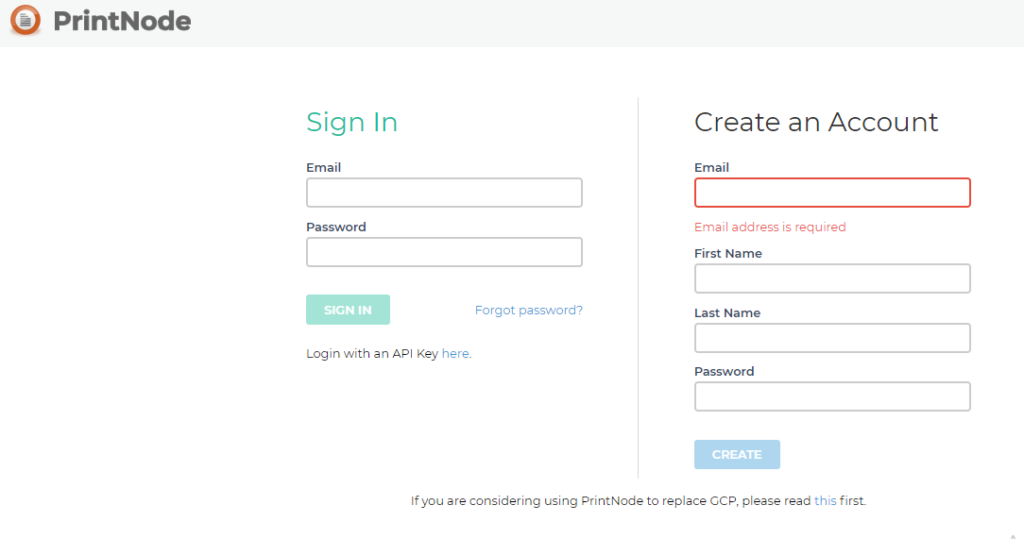
- Once you clicked on the create button, you will redirect to the below page
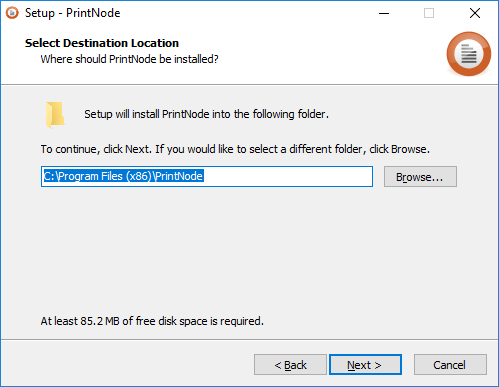
- At the top, you can see a notification in the Redbox to verify the email address, to verify the email address, please go to your email account you will receive a message from the support@printnode.com
- Please click on the link in your email which is mentioned below link
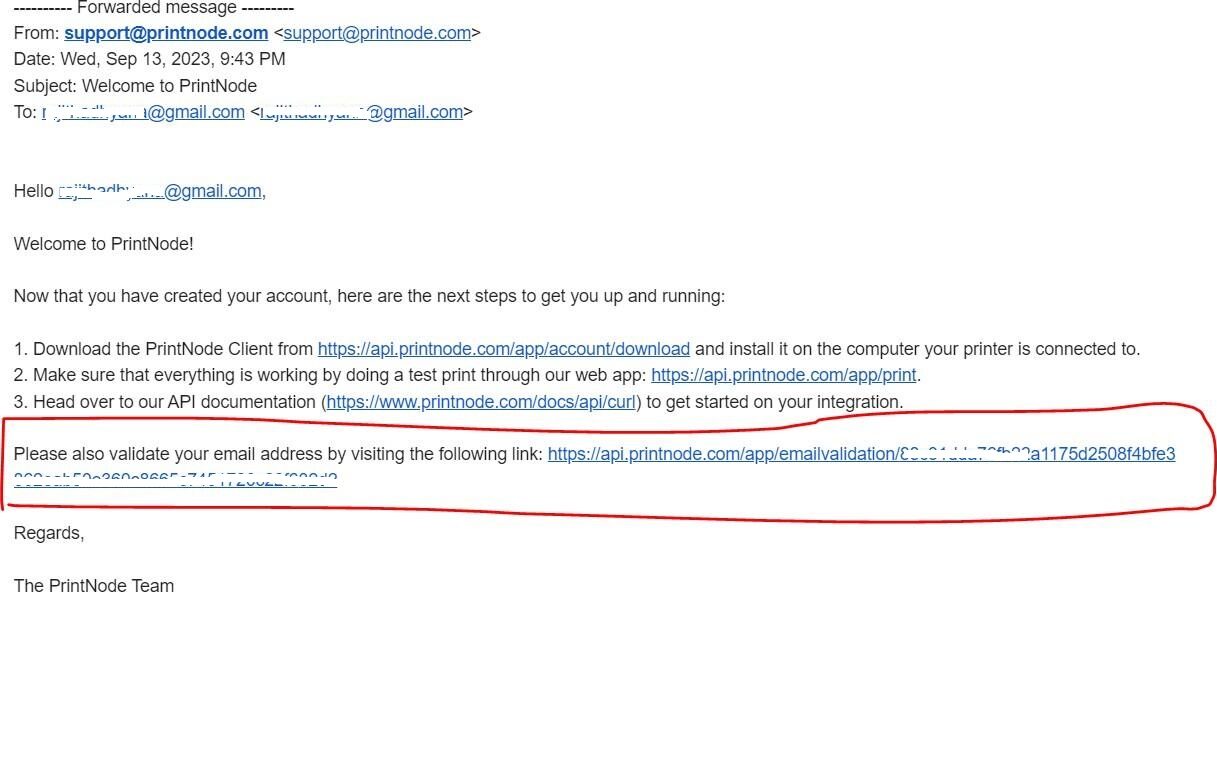
- Once verified with above link, Download the PrintNode Client from https://api.printnode.com/app/account/download
and install it on the computer your printer is connected to.
- You can see a login window, please log into that using the print node credentials.
- After completed this all process just go to the below link to Make sure that everything is working by doing a test print
https://api.printnode.com/app/print.
- From this page, please upload a file or take another option Print Node Test File
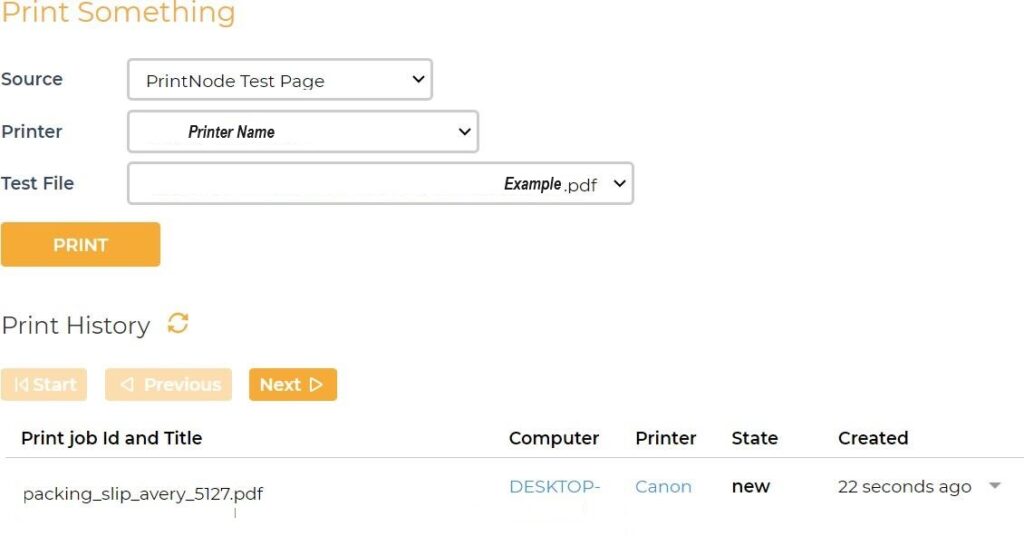
- Select the printer name from the dropdown (once you installed the print node in your system and connected the printer into the system, you will see the name of the printer In that dropdown)
- Click on print button
- Once you received that printed document in your printer, it means the print Node API is setup correctly, otherwise there is a problem.
- Once completed the printing, in the print history you can see the computer name and printer details and printing state
- Click on the Printer name, then you can see the below page
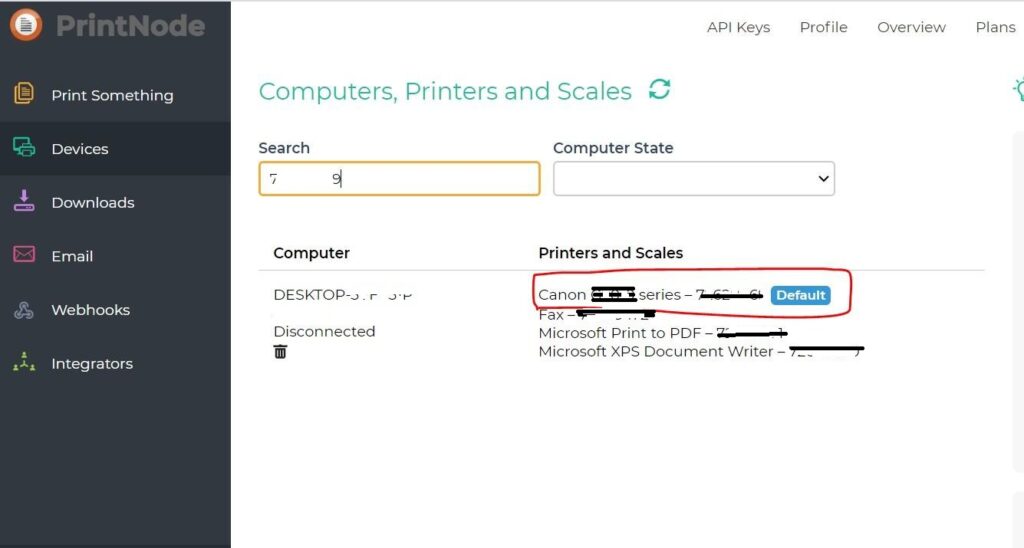
- From here you will get the connected printer id as above screenshot. Please send me this printer id to me. We must use this same printer id inside the Netsuite script.
- Finally, we must create an API key which we have to use for Netsuite Print Node Integration. For this Click on the API Keys Option as per below
screenshot
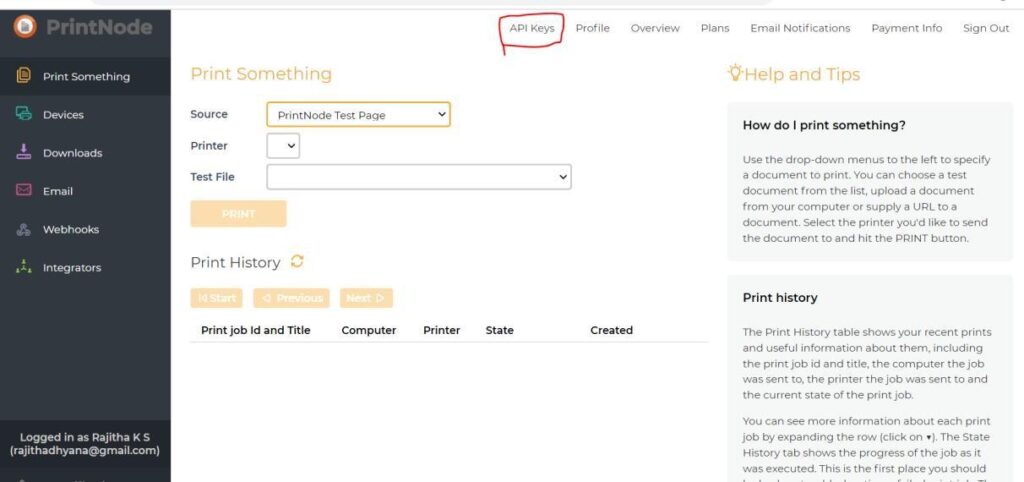
- It will redirect it into below page, here you must enter print node account password and click on next.
- Then to create a new API Key, write Print Node API Key Description in that box and click on create button
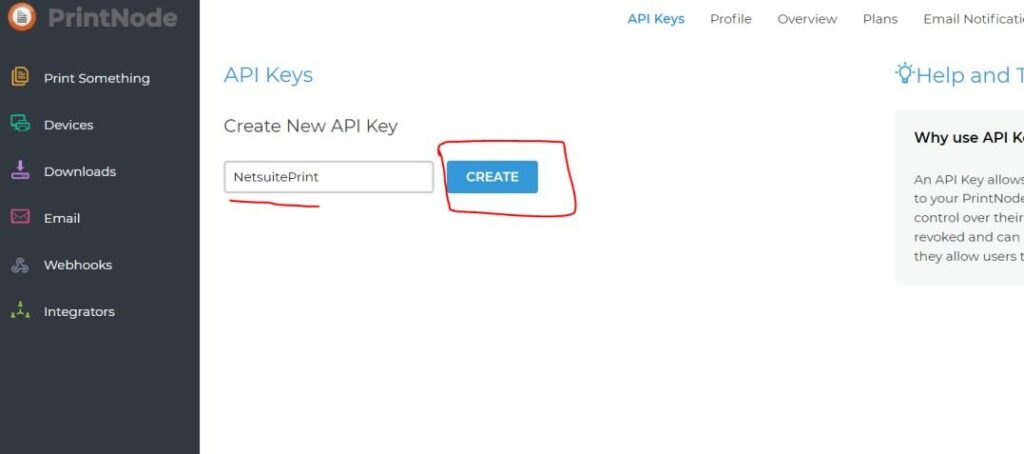
- It will generate an API Key as below screenshot
Please send me this API Key to me. We must use this Key inside the Netsuite script.
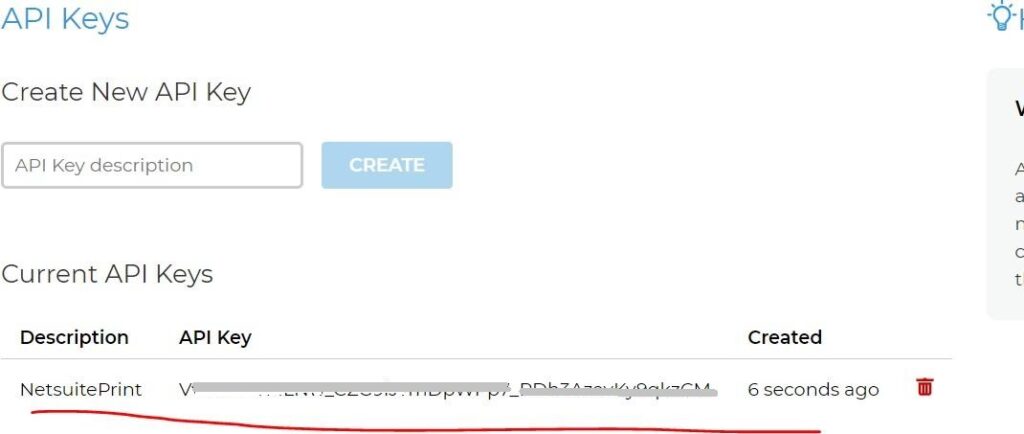
20. Installing the PrintNode Client – Windows
To send a print job to your printer you will need to install the PrintNode Client on any computer which has access to both the printer and the internet. We currently support Windows, macOS / OS X and Linux.
- Download the PrintNode Client
- Run the installer
When the PrintNode Client installer has finished downloading, run it
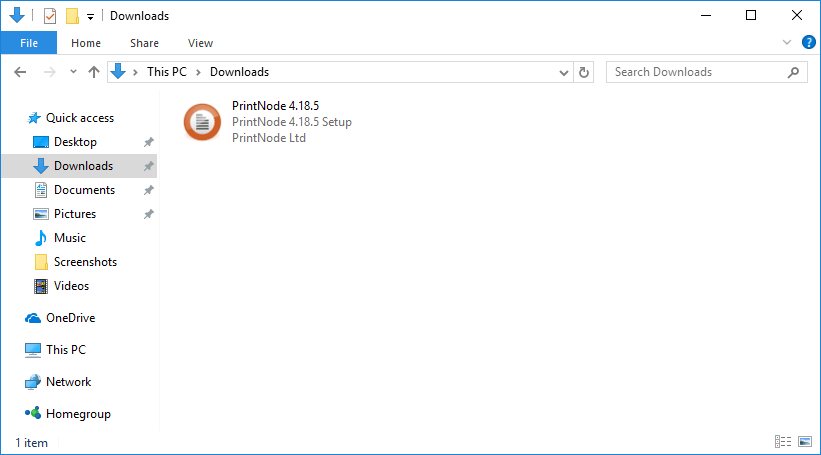
- Accept the Licence Agreement
- Choose an installation location
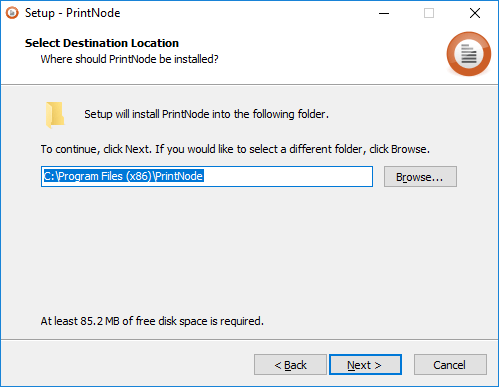
- Unless you have a specific need to install to a different location, leave this at the default setting
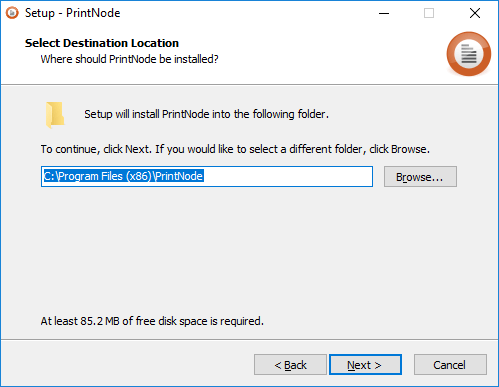
- Select a Start Menu folder
- Select additional tasks to be performed
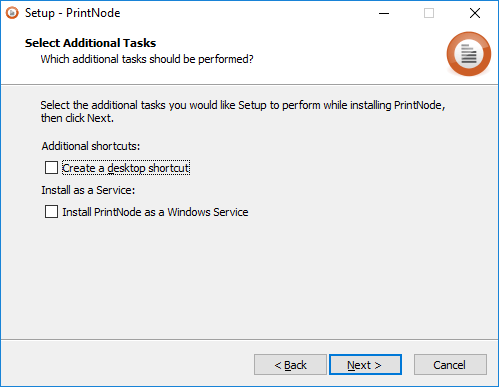
If you are installing the PrintNode Client on a multi-tenant machine (specifically, with more than one logged-in user) it is best to install it as a Windows Service
- Install the Client
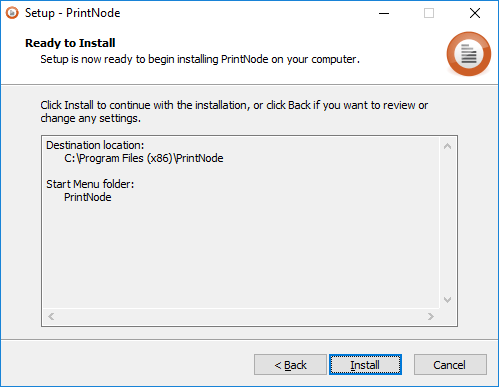
- Finish the installation
- Click Install and wait for the process to finish.
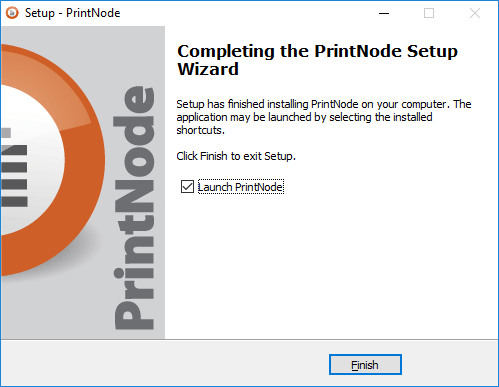
- You are now ready to use the PrintNote Client. Click Finish to launch PrintNode.
- Log in to the PrintNode Client
When you have signed up, enter your email address and password in the PrintNode
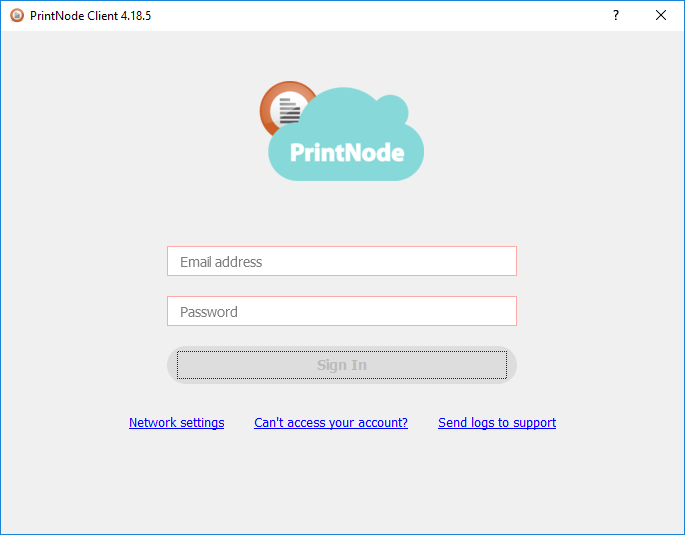
Client login screen.
The Hoags NetSuite PrintNode integration connects to all types of printers. Print labels, barcodes, receipts or documents with ease with either PDF or RAW printing. PrintNode gets its list of printers from your operating system – if your printer is installed on your computer, it will work with PrintNode and NetSuite.
Features and Benefits:
• Automate Printing of Sales Orders
• Automate Printing of Picking Tickets
• Automated Printing of Dispatch Dockets
• Streamline Printing Jobs using customised Workflows
CONCLUSION
If you are interested in developing a NetSuite Print Node or you want to work with experts who can innovate with NetSuite technologies, let’s have a discussion.
